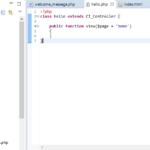Ở bài trước chúng ta đã học cách hiển thị nội dung trong cơ sở dữ liệu lên trang index. Hôm nay chúng ta sẽ thực hiện một số thao tác để cập nhật hoặc thêm nội dung mới cho nội dung tin tức. (Bạn có thể tham khảo hướng dẫn bài trước tại đây)
Bước 1: Truy cập thư mục application/views/tintuc/ tạo file create.php
<?php echo form_open('tintuc/create'); ?>
<label for="Tieude">Tiêu đề</label>
<input type="input" name="tieude" /><br />
<label for="noidung">Nội dung</label>
<textarea name="noidung"></textarea><br />
<input type="submit" name="submit" value="Gủi bài" />
</form>
Trang này sẽ hiển thị form để điền thông tin bài viết.
Bước 2: Tại thư mục application/views/tintuc/ tạo tiếp file success.php để hiển thị thông báo thêm bản ghi thành công.
<?php echo " Đã thêm được bản ghi mới";
Bước 3: Thêm nội dung sau vào file application/controllers/tintuc.php
public function create()
{
$this->load->helper(array('form', 'url'));
$this->load->library('form_validation');
$this->form_validation->set_rules('tieude', 'Nhập tiêu đề', 'required');
$this->form_validation->set_rules('noidung', 'Nhập nội dung', 'required');
if ($this->form_validation->run() === FALSE)
{
$this->load->view('tintuc/create');
}
else
{
$this->tintuc_model->set_news();
$this->load->view('tintuc/success');
}
}
Function này sẽ gúp load form và kiểm tra dữ liệu nhập cho ô tieude và noidung. Nếu dữ liệu đã nhập liệu sẽ gọi đến thủ tục set_news() tạo trong bước 4 và hiển thị trang success.php.
Bước 4: Thêm thủ tục set_news() vào file application/models/tintuc_model.php
public function set_news()
{
$data = array(
'tieude' => $this->input->post('tieude'),
'noidung' => $this->input->post('noidung')
);
return $this->db->insert('tintuc', $data);
}
Giờ bạn đã có thể thêm những tin bài mới vào cơ sở dữ liệu.